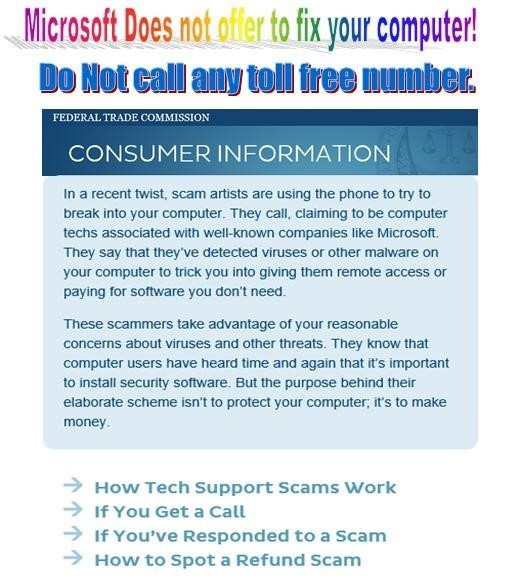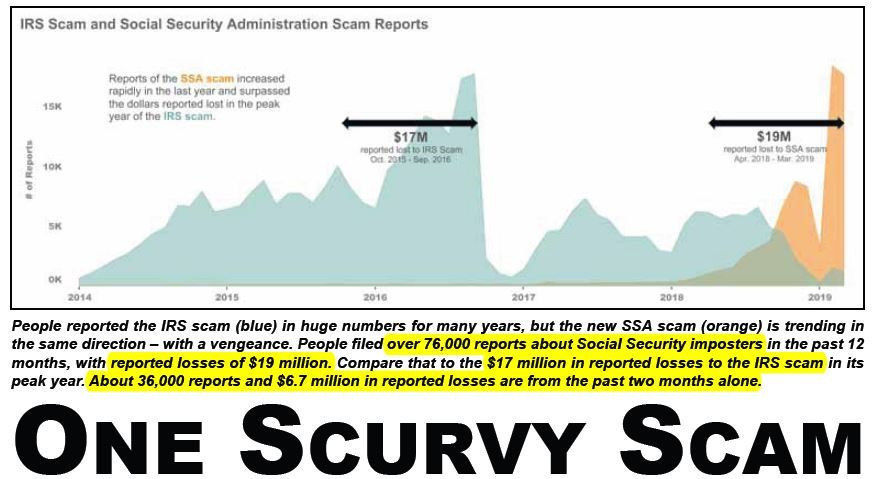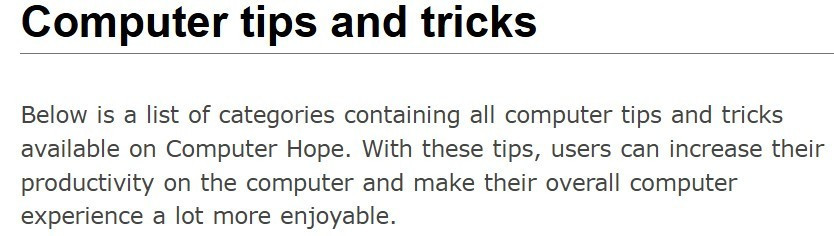Don’t talk to strangers, Don’t accept gifts from strangers, Don’t get in a car with strangers; all good advice from your parents and this advice also applies to how you surf the web on your computer.
Do not open e-mail attachments with extensions of; .EXE, .COM. SYS, PIF, .BAT etc unless you know and trust the sender and asked for the attachment.
Do not click on any pop up ad while on the Internet, especially ones that say “your computer may be infected" and provide a toll free number asking you to call. They may say they are from MICROSOFT but they are not. Once you click on the pop up you give the hacker permission to mess with your computer file registry and take over your homepage, favorites list, buddy list, and address book or even change your password and lock you out of your computer.
Do not click on any pop up ad that says “you are a winner...”,or that you need to download a coupon printer nothing is free and again by clicking on the ad you give hijackers permission to do evil things.
Do not download mp3 and other music files from other than trusted web sites.
Music sites are one of the most common ways that hijackers can infect your computer.
Install and keep updated antivirus software, run weekly spyware search programs like “Adaware ( more often if you notice that your computer is slowing down and your home webpage has been changed , but not by you. And best of all just say no, develop and practice safe web surfing habits.
How does spyware find you?
• You hop on the Internet for just a few minutes to visit web sites.
• You download freeware and/or shareware applications.
• You swap or share music or photos with other users.
• You open spam email messages, or messages or attachments sent from someone you don't recognize.
• Other people use your computer.
In other words, spyware touches virtually anyone with an Internet connection, infecting 90% of PCs.
Does your computer have a spyware infection?
Before you reformat your hard drive, or toss out your computer, read this! If your computer is sluggish or your Internet connection is slower than usual (even with broadband), your PC may have a spyware problem. You may want to consider spyware removal software if your computer displays any of the symptoms listed below.
Symptoms include:
Do you have a Different default homepage?
Homepage hijacker spyware resets your homepage so each time you launch Internet Explorer (your browser); you land on that site. Until you remove it, this type of spyware application will not let you change your default homepage to a more desirable address.
Unusually slow Internet accesses.
Spyware clogs bandwidth because it is importing information (like pop-up ads) while sending out information (user activity, screenshots, bank account numbers, keystroke logs).
Reduced computer productivity.
Even a small amount of spyware on a system can slow down a PC because it operates in the background, sapping hard drive resources. Other spyware applications store advertising on a computer's hard drive. Some applications, like Buddylinks, turn computers into spyware drones, where an infected PC joins an army of others that all work together to distribute a certain strain of spyware.
More frequent pop-up ads.
Adware tracking cookies trigger the most benign form of pop-up ads. Cookies that reside on your PC serve up pop-up ads related to the site you are visiting, your personal information or online activities. The more cookies you have on your PC, the more pop-ups you'll see. A more malignant type of pop up won't stop appearing until you allow it to download spyware software. Sometimes, even the "close" or "cancel" buttons mean yes. A slightly different pop-up, which mimics a Windows Messenger Service window, is also a ploy to download spyware onto your PC.
Do you have new or different search toolbars.
Spyware-riddled applications often install a new search toolbar on a system with the intention of hijacking searches for search terms. Depending on the legitimacy of the toolbar, searches may end up on a pay-per-click site, and some of those sites load additional spyware onto your PC via drive-by download.
Anti-spyware or anti-virus software is turned off, or malfunctioning.
As a survival tactic, spyware sometimes targets the software designed to find and remove it.
Unidentified toll charges on your phone bill.
A dialer can initiate outgoing calls from your PC to 900 numbers with the sole intention of generating large phone bills charged to that phone line. Dialers can also change your dial-up settings to an international or 900 number, instead of your local Internet dial-up number.
What is Phishing or Spoofing?
"Phishing" or "Spoofing" emails are made to look like they are sent from reputable companies but are actually sent by cyber-criminals. These types of emails are sent to trick consumers into divulging sensitive information so that unlawful charges can be made on the consumers' accounts. Responding to "phishing" or "spoofing" emails will put your accounts and personal information at risk; they will link you to an imitation copy of a legitimate web page to trick you into providing sensitive personal information including passwords.
Identifying a Phish or Spoof Email
Phishing emails will usually urge you to "update" or "validate" your account information and will often threaten some dire consequence for not responding to them. Be on the lookout for poor grammar or typographical errors. Many phishing emails are translated from other languages or are sent without being proofread, and as a result may contain bad grammar or typographical errors.
What do I do if I get a Phishing Email?
If you get an email that asks for sensitive information, do not reply or click on the link in the message. When possible, you should avoid clicking links in the email. Instead of clicking the link, type the URL into the address area of your Internet browser. At no time should you cut and paste the link included in the message.
Do not open e-mail attachments with extensions of; .EXE, .COM. SYS, PIF, .BAT etc unless you know and trust the sender and asked for the attachment.
Do not click on any pop up ad while on the Internet, especially ones that say “your computer may be infected" and provide a toll free number asking you to call. They may say they are from MICROSOFT but they are not. Once you click on the pop up you give the hacker permission to mess with your computer file registry and take over your homepage, favorites list, buddy list, and address book or even change your password and lock you out of your computer.
Do not click on any pop up ad that says “you are a winner...”,or that you need to download a coupon printer nothing is free and again by clicking on the ad you give hijackers permission to do evil things.
Do not download mp3 and other music files from other than trusted web sites.
Music sites are one of the most common ways that hijackers can infect your computer.
Install and keep updated antivirus software, run weekly spyware search programs like “Adaware ( more often if you notice that your computer is slowing down and your home webpage has been changed , but not by you. And best of all just say no, develop and practice safe web surfing habits.
How does spyware find you?
• You hop on the Internet for just a few minutes to visit web sites.
• You download freeware and/or shareware applications.
• You swap or share music or photos with other users.
• You open spam email messages, or messages or attachments sent from someone you don't recognize.
• Other people use your computer.
In other words, spyware touches virtually anyone with an Internet connection, infecting 90% of PCs.
Does your computer have a spyware infection?
Before you reformat your hard drive, or toss out your computer, read this! If your computer is sluggish or your Internet connection is slower than usual (even with broadband), your PC may have a spyware problem. You may want to consider spyware removal software if your computer displays any of the symptoms listed below.
Symptoms include:
Do you have a Different default homepage?
Homepage hijacker spyware resets your homepage so each time you launch Internet Explorer (your browser); you land on that site. Until you remove it, this type of spyware application will not let you change your default homepage to a more desirable address.
Unusually slow Internet accesses.
Spyware clogs bandwidth because it is importing information (like pop-up ads) while sending out information (user activity, screenshots, bank account numbers, keystroke logs).
Reduced computer productivity.
Even a small amount of spyware on a system can slow down a PC because it operates in the background, sapping hard drive resources. Other spyware applications store advertising on a computer's hard drive. Some applications, like Buddylinks, turn computers into spyware drones, where an infected PC joins an army of others that all work together to distribute a certain strain of spyware.
More frequent pop-up ads.
Adware tracking cookies trigger the most benign form of pop-up ads. Cookies that reside on your PC serve up pop-up ads related to the site you are visiting, your personal information or online activities. The more cookies you have on your PC, the more pop-ups you'll see. A more malignant type of pop up won't stop appearing until you allow it to download spyware software. Sometimes, even the "close" or "cancel" buttons mean yes. A slightly different pop-up, which mimics a Windows Messenger Service window, is also a ploy to download spyware onto your PC.
Do you have new or different search toolbars.
Spyware-riddled applications often install a new search toolbar on a system with the intention of hijacking searches for search terms. Depending on the legitimacy of the toolbar, searches may end up on a pay-per-click site, and some of those sites load additional spyware onto your PC via drive-by download.
Anti-spyware or anti-virus software is turned off, or malfunctioning.
As a survival tactic, spyware sometimes targets the software designed to find and remove it.
Unidentified toll charges on your phone bill.
A dialer can initiate outgoing calls from your PC to 900 numbers with the sole intention of generating large phone bills charged to that phone line. Dialers can also change your dial-up settings to an international or 900 number, instead of your local Internet dial-up number.
What is Phishing or Spoofing?
"Phishing" or "Spoofing" emails are made to look like they are sent from reputable companies but are actually sent by cyber-criminals. These types of emails are sent to trick consumers into divulging sensitive information so that unlawful charges can be made on the consumers' accounts. Responding to "phishing" or "spoofing" emails will put your accounts and personal information at risk; they will link you to an imitation copy of a legitimate web page to trick you into providing sensitive personal information including passwords.
Identifying a Phish or Spoof Email
Phishing emails will usually urge you to "update" or "validate" your account information and will often threaten some dire consequence for not responding to them. Be on the lookout for poor grammar or typographical errors. Many phishing emails are translated from other languages or are sent without being proofread, and as a result may contain bad grammar or typographical errors.
What do I do if I get a Phishing Email?
If you get an email that asks for sensitive information, do not reply or click on the link in the message. When possible, you should avoid clicking links in the email. Instead of clicking the link, type the URL into the address area of your Internet browser. At no time should you cut and paste the link included in the message.
KLUMPUTERS